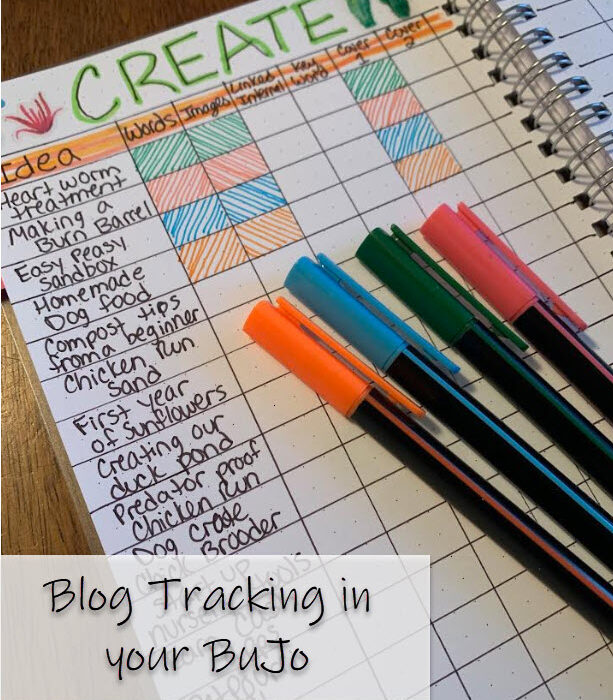Why a Bullet Journal
To start this year, one of my goals was to get my blog back on track. I started it two years ago, blogged all the first year, and then the second year was a blur. I didn’t even make one post. Blogging is a creative outlet for me that allows me to share my journey through so many experiences for others to learn from my mistakes/success.
Because I am a very visual person, and goal driven – having a journal to track specific goals and process would increase the chances of me meeting said goals by probably 100%, haha. There are many journals and planners on the market, but when you are trying to track very custom items, it’s hard to find a system that works for you.
This is how I landed on buying a bullet journal (nicknamed Bujo). Bullet Journals are blank books with a dotted formal that you can create your own layouts, trackers, drawings (if you are artsy), and eliminate pages that you would never use. Everything you want in one book. Plus the level of “art” included is completely up to you!
This post may contain affiliate links. For more information, visit my Disclosure page
Supplies Needed
- Bullet Journal – This is the exact one that I bought (and what is pictured below)
- Pens – These are my favorite, less bleeding
- Markers– These Martha Stewart Craft Markers I use to add more color to the layouts I have. They are smooth and do not bleed through.
- Post – It Notes– You can get them literally anywhere. They are great for jotting down ideas, or even using in your layout.
- Ruler – When using a Bujo, you will be drawing your own lines. The bullet guides on the page are helpful but not enough for me to make a straight line, so a ruler is a must for me.
- Stickers – I can never have enough stickers, especially quote stickers and plant/flower stickers!
- Washi Tape – I do not use much Washi Tape but they sure do jazz up a boring layout
Tracking Blog Activity
When I started looking for inspiration on what ways others track their blog activity, it was very hard to find any examples. Maybe it isn’t common to track your blog this way, I mean its kind of old school given that most everything is online and you can run reports etc. So I had to create my own! I am sharing with you what I ended up with as an example, but remember you can customize your own pages anyway that you like! Here are a couple of the ones that I landed on:
(Right) Post Tracker-
Coming off of a year of no blog posts, I thought having a goal of 20 posts a month is pretty high, but it will help me strive to meet it! On this page, as I publish posts, I can add more color to the month line highlighting how many I have. Its important to write out what your goals are as an extra visual to keep your eyes on the prize!


(Left) Daily Content Tracker-
On this page, I have mapped out the entire year in a pixel format so that I can simply track the dates that I have posted on social media either promoting my blog, or our nursery business. My goal here is to get more consistent with my posting and hopefully by mid-year I will be able to color each day for the rest of the year.



(Above) Affiliate Pay– Many bloggers have some form of monetizing their blogs. I add links to Amazon for items that I have already purchased and I get a very small kickback. Regardless of how much it is (no laughing, haha) its helpful to track any profit because your goal is to offset the costs of your website domain and hosting. As you can see, I am about 1/200th the way there! This is probably my favorite tracker, not only because its adorable with its “Goal Digger” sticker, but I love that I was able to put last years earnings on in the tracker and right underneath it for each month I will do another colored line with the current year’s earnings. This will be a very easy visual to see month over month progress.


(Above) Post Progress Tracking– Many bloggers have several posts they are working on at once, and visually being able to track the stage that those posts are in can ensure that you do not miss an important step. I do see myself updating this spread in the future as I learn what categories are most important to me but these were the columns I started with:
- Words – Did I finish writing the blog content?
- Images – Have I added images?
- Linked Internal – Are you promoting your new post on related older blog pages
- Key Word – Do I have a strong Keyword added?
- Cover 1, Cover 2, Cover 3 – Having multiple cover photos when sharing your post across several platforms can attract more interest. I picked 3 as a goal.
- FB – Has it been shared on Facebook?
- PIN – Has it been shared on Pintrest?
- Insta – Has it been shared on Instagram?
- Twit – Has it been shared on Twitter?
- Tick Tok – Has it been shared on Tik Tok?
- Pic Instructions – Have I created a quick guide for my DIY posts with directions on the picture?
- You Tube- Have I created a video regarding this content?
These are all personal goals and where I feel my content is best shared. I do not expect to share all of my posts across all of these areas, however in a quick view I will be able to see where I did post it when I am looking back at the traffic progress etc.
(Right) Weekly To Do-
I wanted a quick page where I could jot down my weekly plans, without having to create a new one for every week. So I added sticky notes to my layout and as I enter a new week, I’ll replace the sticky notes with new ones, and start writing new to-do’s. This works for me and keeps it clean and easy.

I hope you find some inspiration for your own Bullet Journals! If you have any Bujo tips for tracking your blogs, please comment below to share with other readers!